How to Infer with a Model
1. Inference on CloudLabeling.org
Once you have trained a model, you can infer a
Once you have trained your own model, you can infer new images you upload in your project with the button “Inference”.
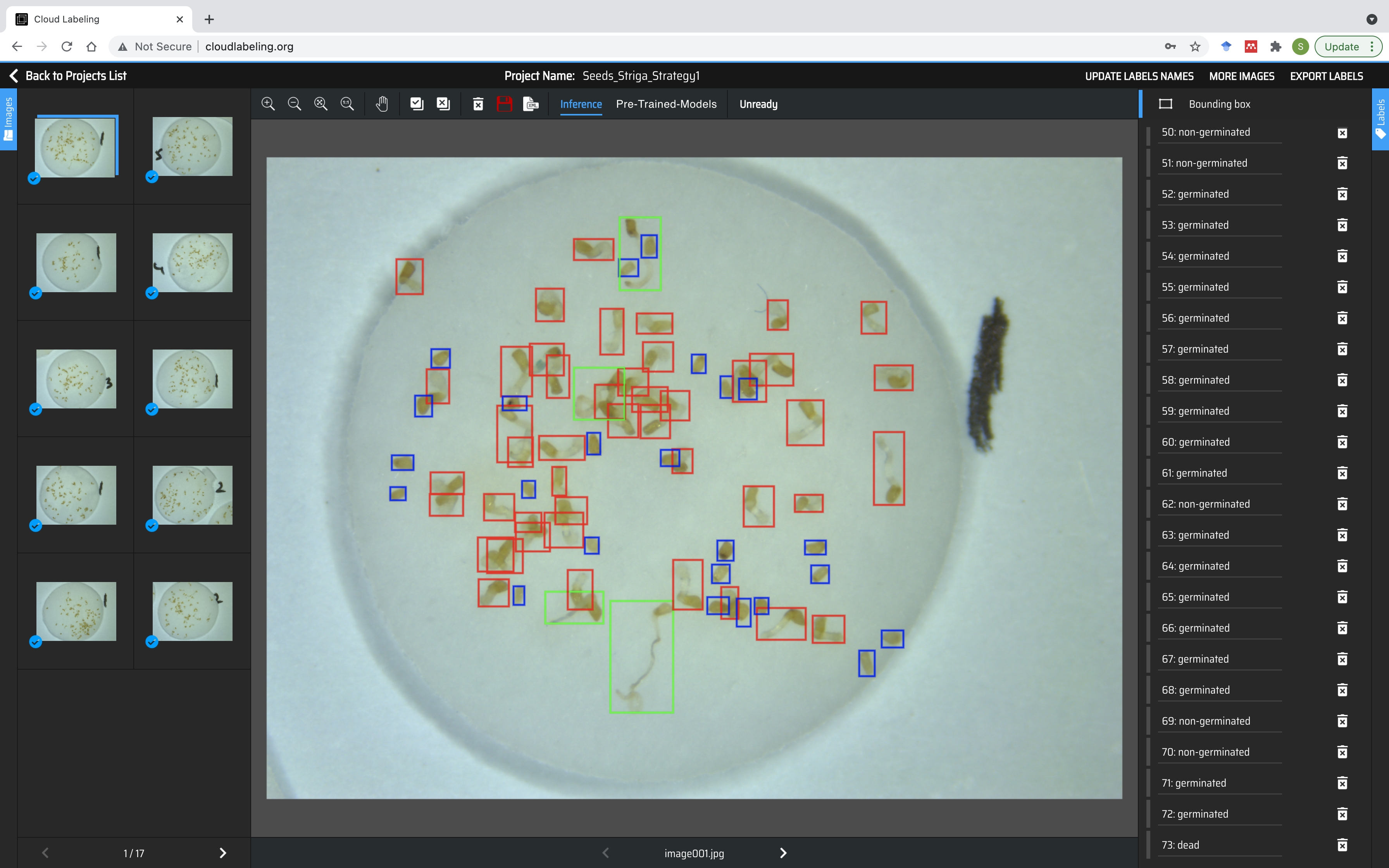
Note that those automatic annotations will erase your previous manual annotations.
2. Remote Inference
You can remote infer image by sending your image in our server.
We provide an API call for remote inference with:
Example for inference:
curl -H "Content-Type: image/jpeg" \
-H "project_id: MSCOCO" \
-X POST \
--data-binary @/path/to/your/image.jpg \
http://cloudlabeling.org:4000/api/predict
You can set the project_id to any pretrained model available on CloudLabeling, or the model you have trained in your own project, using its unique project_id shown in your project list.
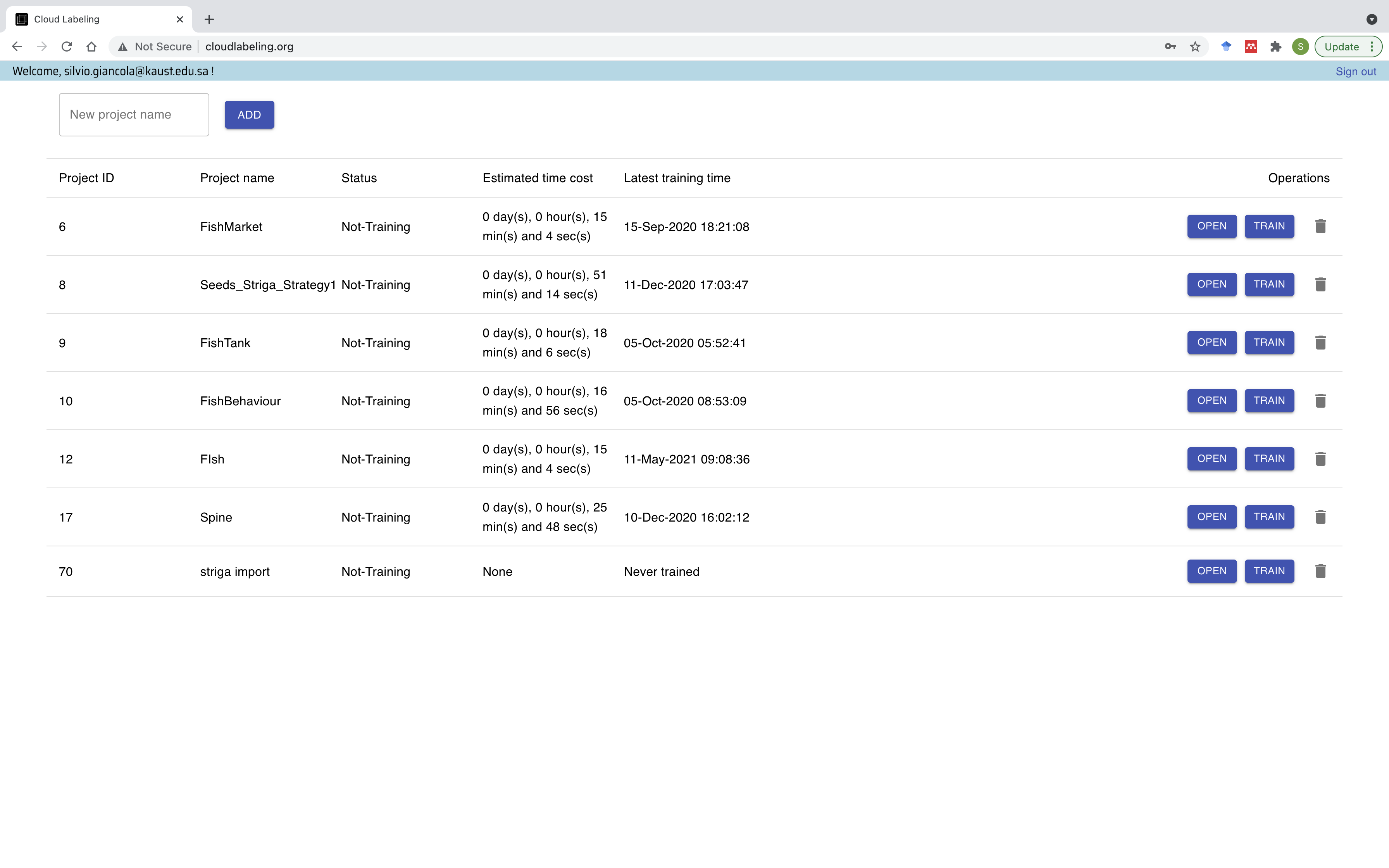
We also provide a pip package for python application, available at https://pypi.org/project/cloudlabeling.
Further information for integration are available on https://github.com/SilvioGiancola/cloudlabeling-api.